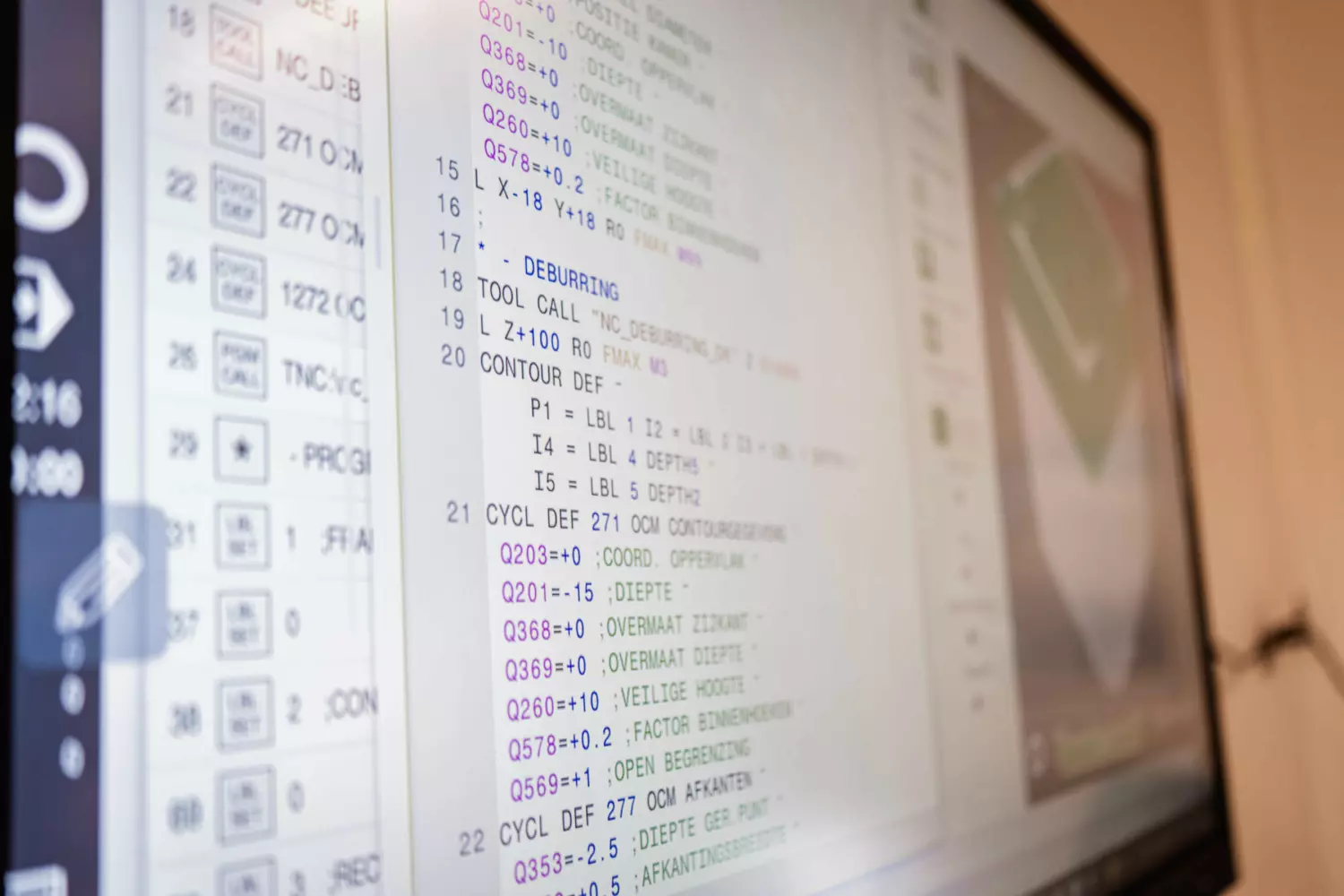
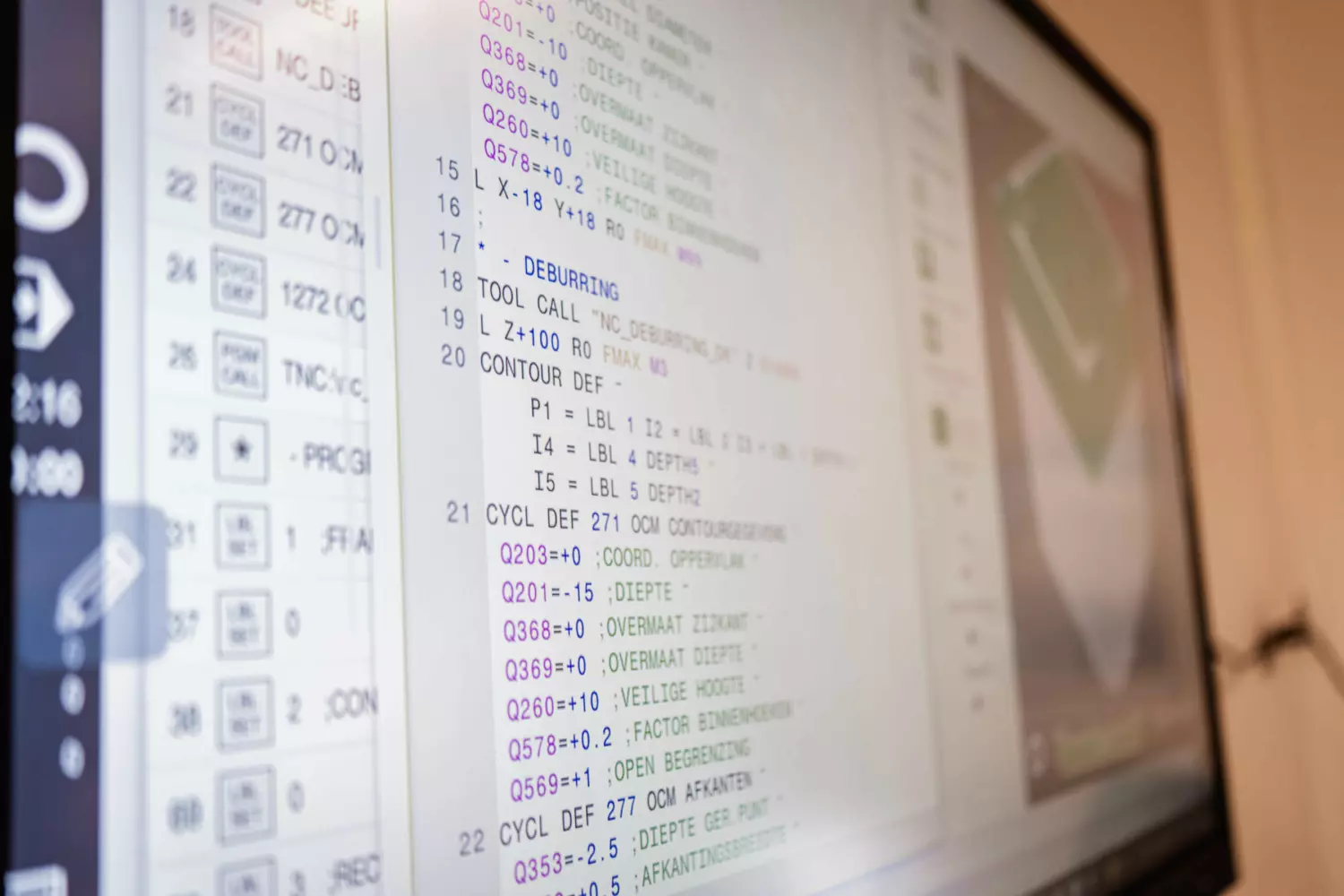
Cursus Siemens NX CAD for CAM
In deze cursus leer je creëren, wijzigen en vereenvoudigen van geometrie voor productiedoeleinden. Omdat men met geavanceerde vormen zal gaan werken zal hier ook het opbouwen van opspanningen aan bod komen zodat botsingen kunnen worden voorkomen.
Inhoud cursus Siemens NX CAD for CAM
Dag 1
- Opening and working with parts
- Getting to know the NX interface
- Impact of coordinate systems on parts
- Creating parts with sketches
- Sweeping geometry to create part features
- Editing and manipulating sketches
- Edge operations
- Hole feature
- Datum Features
- Measure
Dag 2
- Introduction to Assemblies
- Master model principle
- Layers / Show and Hide
- Reference sets
- WCS-MCS
- Assembly load options
- Assembly navigator
- Modeling top down, bottom up
- Design in context
- Replace component
- Move component
- Assembly constraints
- Reuse Library
Dag 3
- Introduction to Drafting
- Views - Dimension
- Section view in Modeling
- Introduction to Wave
- Wave geometry linker
- Synchronous modeling
Vragen?



